|
Searching USEIT.COM |
Home |
|
|---|---|---|
|
You want to send/bookmark/blog a link to a good article you have read at USEIT.COM a long time ago. So here is what you do:
1. Go to USEIT.COM 2. Enter a word in the Search form and click "Search". 3. Look at the search results. 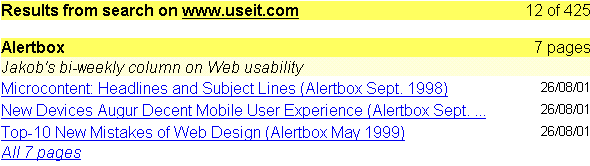 4. Click on the link in the results page. 5. Great! That's the page you were looking for. 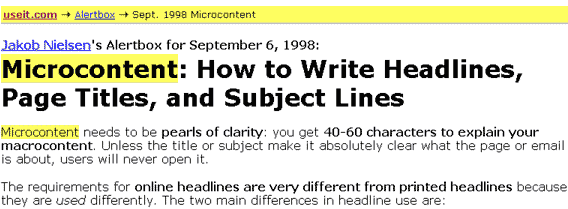 6. You want to send/bookmark/blog the URL. 7. Take a close look at the URL. 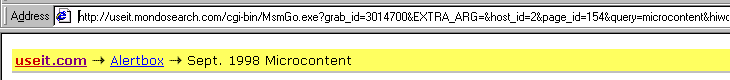 8. Puke. 9. Use the alternative: Google > microcontent site:useit.com |
||
|
Do What I Say, Don't Do What I Do! |
||